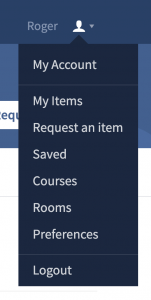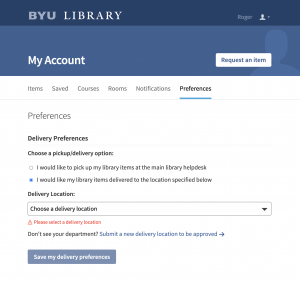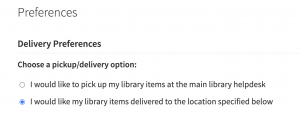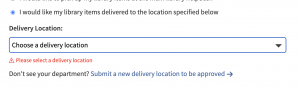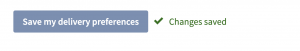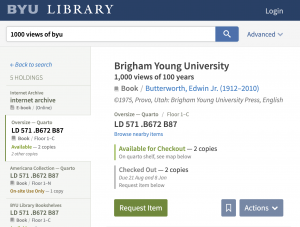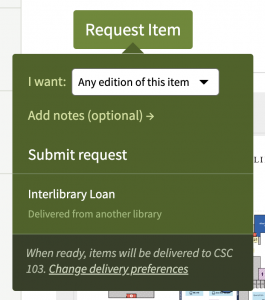Library Delivery for BYU Staff
The library is announcing new features and services.
First, the library’s delivery service is expanding to include BYU staff beginning July 17th.
BYU faculty and staff can have library items and interlibrary loan items delivered to their department office.
When you have finished using items just fill out a pick-up request form and the library will return to your department office and retrieve them.
Second, the library is now offering sms/text messaging for library reminders and notifications. You can learn more here: https://lib.byu.edu/about/notification-updates/.
Library Delivery Instructions
To sign up for library delivery visit lib.byu.edu and login.
Click on your name in the BYU Library banner.
Select “My Account”
Choose “Preferences” from the drop-down menu.
Choose your pickup or delivery preference, either in the library or at your department office.
Find and select your department office.
Make sure to click on “Save my delivery preferences.”
Once your options are set you are ready to search for library items.
When you find an item you want click on the green “Request Item” box and choose “Submit request.”
Once items are located, they will be delivered to the office indicated in your preferences.
We hope BYU employees enjoy this service.